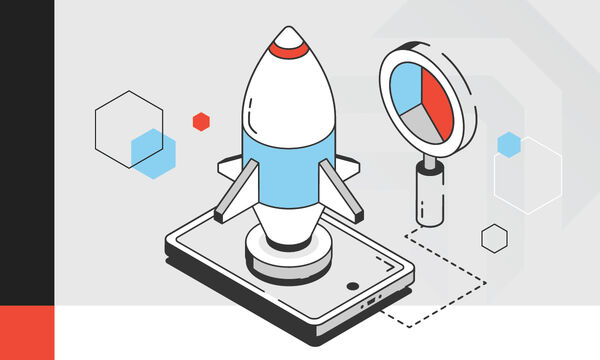
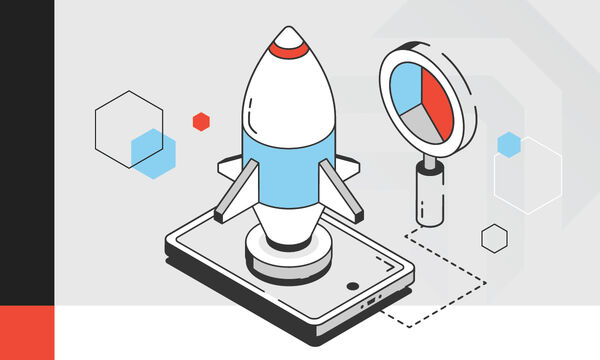
Insights
At 2RM, we go beyond marketing to dig into the forces shaping industries, the challenges facing sales teams, and the opportunities hiding in plain sight. Our insights cut through the noise, giving you real-world strategies to sell more, grow faster, and stay ahead. Dive in and learn how we do it.

Get the go-to resource for B2B marketing insights, tips, and best practices delivered right to your inbox.